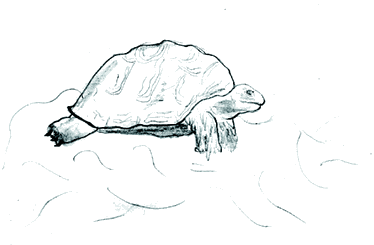
Table of Contents
- 2. Overview of OS Linux
- 3. Installation of your Linux Server
- 1. Know your Hardware!
- 2. Creating the Boot Disk and Booting
- 3. Installation Class and Method (Install Type)
- 4. Disk Setup- Disk Druid
- 5. Disk Druid
- 6. An example
- 7. Post-Partitioning
- 8. Components to Install- Package Group Selection
- 9. Select Individual Package - Part 'A'
- 10. Select Individual Package -Part 'B'
- 11. How to use RPM Commands
- 12. Starting and stopping daemon services
- 4. Post-Install